UPDATE 2025-11-02: In Gnome, the volume will be set to the same value as in the GDM login screen. It is too easy to overlook the GDM volume control.
If your audio output suddenly sounds much lower than usual, check the volume settings of Advanced Linux Sound Architecture (ALSA). Run the command alsamixer on the console and verify that the volume is as expected.
If you have more than one audio device on your computer (e.g., HDMI audio, built-in audio, USB audio, etc.) cycle through the devices with F6 and check that the volumes are set correctly.
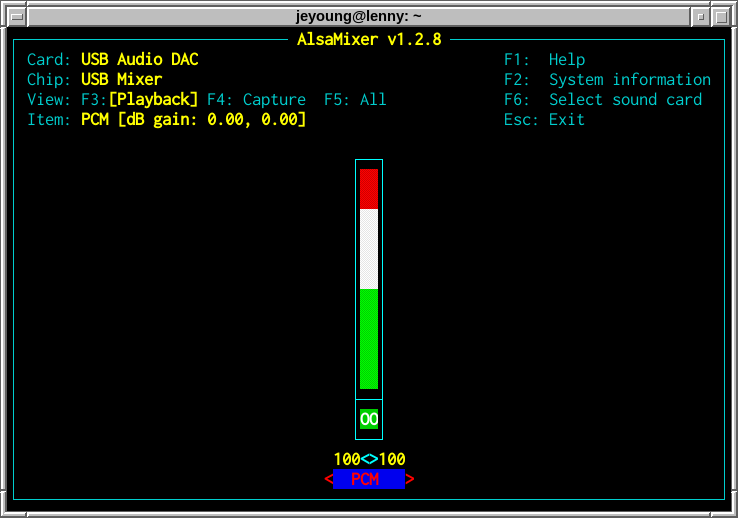
As I understand it, ALSA is the kernel component of the audio stack in Linux, providing the API used by audio applications. Even if volume control applications (such as Pulse Audio Volume Control) show the volume at 100%, ALSA might be outputting sound at a lower level.